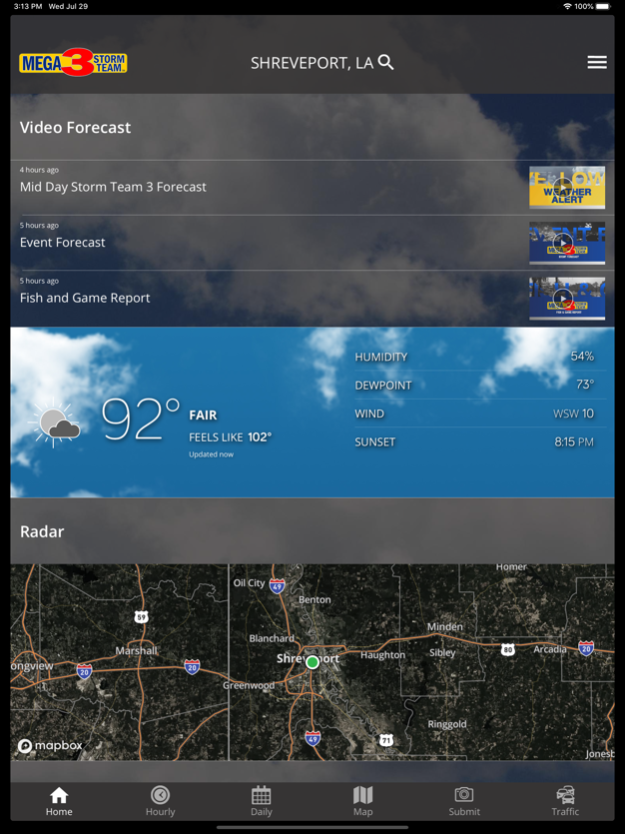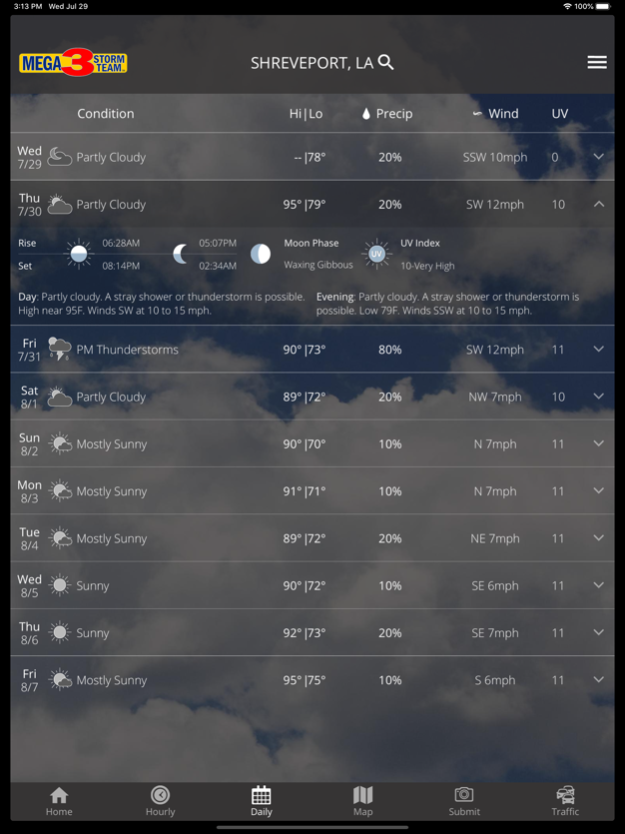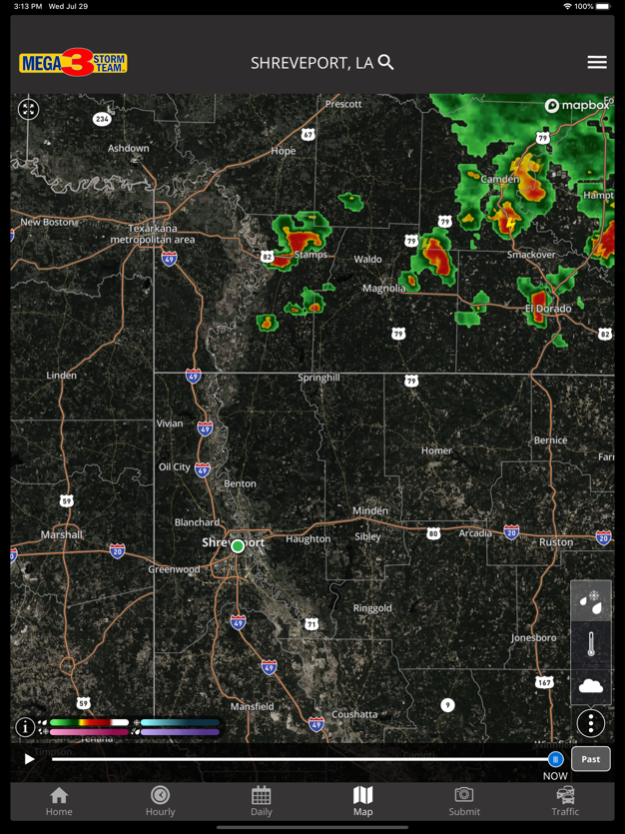Storm Team 3 5.12.704
Continue to app
Free Version
Publisher Description
Storm Team 3 is proud to announce a full featured weather app for the iPhone, iPod touch, and iPad platforms.
Features
∙ Vertical and horizontal map display with looping
∙ NOWrad, the gold standard for radar in the weather industry
∙ Highest resolution satellite cloud imagery available
∙ Exclusive patent pending Road Weather Index
∙ Color coded weather alerts arranged by severity
∙ Fully integrated GPS for current location awareness
∙ Integrated compass overlay for 3GS models
∙ Most accurate 10 day forecasts with both daily and hourly detail
∙ Ability to easily save your favorite locations
∙ Full featured and user tested
∙ Earthquake plotting - tap on an earthquake to display its detail
∙ Future Radar
∙ Satellite/Radar combined layer
∙ Traffic page with flow data and incident reports
Nov 28, 2023
Version 5.12.704
Performance Improvements
About Storm Team 3
Storm Team 3 is a free app for iOS published in the Astronomy list of apps, part of Home & Hobby.
The company that develops Storm Team 3 is KTBS Inc.. The latest version released by its developer is 5.12.704.
To install Storm Team 3 on your iOS device, just click the green Continue To App button above to start the installation process. The app is listed on our website since 2023-11-28 and was downloaded 4 times. We have already checked if the download link is safe, however for your own protection we recommend that you scan the downloaded app with your antivirus. Your antivirus may detect the Storm Team 3 as malware if the download link is broken.
How to install Storm Team 3 on your iOS device:
- Click on the Continue To App button on our website. This will redirect you to the App Store.
- Once the Storm Team 3 is shown in the iTunes listing of your iOS device, you can start its download and installation. Tap on the GET button to the right of the app to start downloading it.
- If you are not logged-in the iOS appstore app, you'll be prompted for your your Apple ID and/or password.
- After Storm Team 3 is downloaded, you'll see an INSTALL button to the right. Tap on it to start the actual installation of the iOS app.
- Once installation is finished you can tap on the OPEN button to start it. Its icon will also be added to your device home screen.